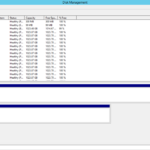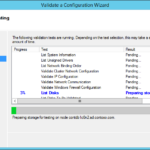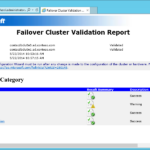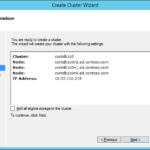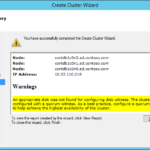Storage
We do not need any clustered disk for this type of SQL cluster that we will create but unless you do not want to store all database data and logs on the C volume (not recommended in the production environment) you need enough local disks.
- In our case we do not need too many disks so we do not have to use Mount Point disk.
- Add multiple disks in the to your VM, format them and assign a drive letter.
- PowerShell
# Make all disks online but do not initialize them Get-Disk | Where-Object IsOffline | Set-Disk -IsOffline:$false # Make all disks online, initialize them and format them - Sort-Object ensure that the drive letters follow one another by disk number Get-Disk | Where-Object partitionstyle -eq 'raw' | Sort-Object -Property Number | Initialize-Disk -PartitionStyle GPT -PassThru | New-Partition -AssignDriveLetter -UseMaximumSize | Format-Volume -FileSystem NTFS -AllocationUnitSize 65536 -Confirm:$false
Create cluster
- Join all servers to the domain.
- Install Failover Clustering.
- PowerShell
Install-WindowsFeature -Name Failover-Clustering -IncludeManagementTools
- Create Cluster Wizard
- Validate a Configuration Wizard
- Check the report.
- Warnings in the section with Network tests were expected because I have only one virtual network adapter on each VM.
- Warnings in the Storage tests section was also expected because we do not have disks that can be used by the cluster.
- Set name and IP of the cluster
- We do not have any storage suitable for the cluster.
- Check the results. Warning about the storage was expected.