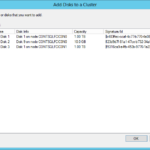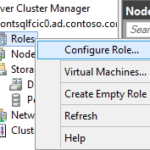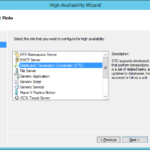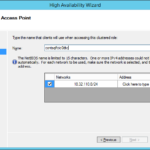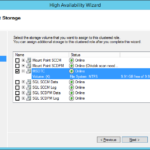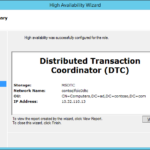This article is not part of the System Center Cloud series but we will use the final product to host System Center database instances.
Install guest (virtual) failover cluster
- Please continue to the Building guest (virtual) failover cluster series to learn how to create guest cluster from the virtual machines.
Prerequisites
- Cluster: Microsoft Windows Server 2012 R2
- Two nodes
- Failover Clustering
- Storages
- Witness disk: One disk on shared VHD or VHDX virtual disk
- Cluster disks: One or more disks on shared VHD or VHDX virtual disk
- Correctly configured Quorum
Add cluster disk for MS DTC
It is recommended to have a clustered MSDTC resource and it is a best practice to dedicate MSDTC resource for every SQL Server group in your environment.
- Add another cluster disk for MSDTC service.
- PowerShell
New-VHD -Path 'C:\ClusterStorage\Volume1\contsqlfcic0\Virtual Hard Disks\shared-disk-msdtc.vhdx' -Dynamic -SizeBytes 10GB Add-VMHardDiskDrive -VMName contsqlfcic0n0 -Path "C:\ClusterStorage\Volume1\contsqlfcic0\Virtual Hard Disks\shared-msdtc.vhdx" -ShareVirtualDisk Add-VMHardDiskDrive -VMName contsqlfcic0n1 -Path "C:\ClusterStorage\Volume1\contsqlfcic0\Virtual Hard Disks\shared-msdtc.vhdx" -ShareVirtualDisk

- Make the disk online on all nodes, initialize and format (NTFS) on one node.
- Do not assign a drive letter. MS DTC does not require it.
- Add Disks to cluster