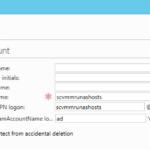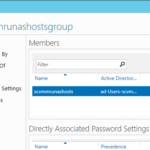Rules
There are a few rules that you should always follow…
- Do not add hosts using own user credentials.
- Do not use VMM service account to add hosts.
Create account in Active Directory to manage hosts
- New identity in Domain Users group.
- Add the account manually to the Local Administrators group on the hosts or do it automatically using Group Policy.
Add the new account to the hosts using Group Policy
- Create group in the Active Directory and add new account as the member.
- Create a new Group Policy Object (GPO).
- Recommended – Preferences
- Old way – Restricted Groups
- And after gpupdate you can check the results on your Hyper-V hosts.