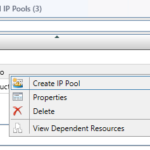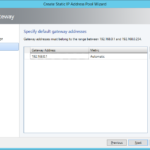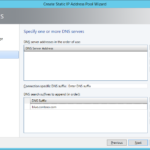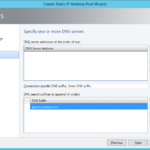IP Pool for the VM Network (network virtualization only)
You cannot create IP Pools for the VM Networks that are not using network virtualization. VM Networks without network virtualization are using IP Pools of underlying Logical Network.
If you want to automatically distribute IP addresses to the VMs on virtualized network and there is no DHCP on that network then you need to create IP Pools for the VM Network.
Naming conventions
You can read about my naming convention in the first networking article.
- IPP-<VM Network>-<VM Subnet>[-<IP Pool name>]
Create new IP Pool for the VM Network
- When using network virtualization (Hyper-V isolation)…
- Create IP Pool
- Set name and choose VM Subnet.
- Set IP address range.
- Set the gateway.
- Set DNS Server Addresses and DNS Suffix.
- There is no gateway on the network so my DNSs will not be accessible and therefore I will not set them.
- WINS (hopefully you do not need them)