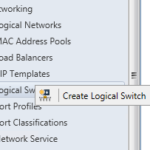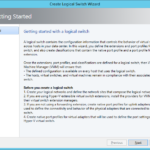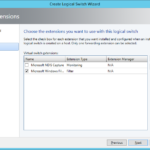Logical Switch
Logical Switch define communication parameters for VMs and for the host’s virtual network adapters that are connected by a switch. That is mean that the Logical Switches also define communication between hosts and VMs (for example between hosts, virtual DCs and virtualized System Center products).
Naming conventions
You can read about my naming convention in the first networking article.
- LS-<Logical Network>
Hyper-V Switch
Still supported and it is possible to configure it in the VMM but these switches should be replaced in your environment by Logical Switches that was introduced in the VMM 2012 SP1 and act as abstraction and overall logical management layer that set global configuration for all hosts.
Create new Logical Switch
- Create Logical Switch
- Set name and SR-IOV if you want to use it. You will not be able to set SR-IOV later after creation of the Logical Switch.
- Select Virtual Switch extensions that was introduced in the Microsoft Windows Server 2012 (if you have them). I will leave the default.
- Select Uplink mode. There is no problem to create team with a single network adapter so you can choose Team even when some of your hosts do not have enough NICs for teaming.
- Select pre-created Uplink Port Profile.
- Select Port Classification and associated Virtual Network Adapter Port Profile.
- And you can set default Port Classification.