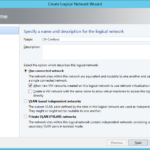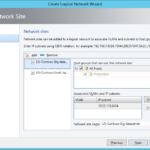Logical Network
Logical Network is way how to define network that has same purpose. Logical Network can be for example Infrastructure network for Hyper-V hosts in all your datacenters (in multiple sites) and another Logical Network could be a network that is used by VMs of one tenant or multiple tenants (network virtualization).
Naming conventions
You can read about my naming convention in the first networking article.
- LN-<Logical Network>
Network Site
Logical Network is composed from one or more sites.
Naming conventions
You can read about my naming convention in the first networking article.
- LNS-<Logical Network>-<Network site>
Default Logical Networks
Logical Networks and VM Networks was pre-created by VMM using information from the hosts. On all hosts there is a virtual switch named Production and therefore I can find Production Logical Network in VMM.
Create new Logical Network and Network Sites
- Fabric – Logical networks – Create Logical Network
- Set name and choose if you want to use network virtualization. Without setting network virtualization you will not be able to set Hyper-V isolation in the VM Network.
- Not using network virtualization (Hyper-V isolation)…
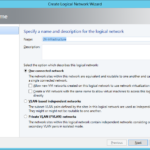
- LN-Infrastructure
- Set network sites. You need to specify one or multiple VLAN and IP address pairs or just IP addresses (VLAN 0).
- No VLAN means zero. You can check it and open the properties of the Logical Network and check that there is explicitly defined a zero.
- Also specify host groups where you can use this network site.
- Using network virtualization (Hyper-V isolation)…
- Not using network virtualization (Hyper-V isolation)…