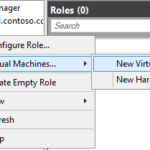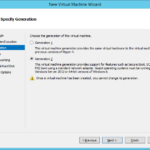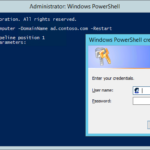This article is not part of the Building Microsoft System Center Cloud series but we will use the new cluster to host our VMs in the cloud series.
The cluster is now configured and we can continue with installation of the virtual machine that will be our the most widely used VM. It will be our management server. In the production environment we would install it as terminal server but in our environment we will install it without Remote Desktop Services role like any other member server in our domain. But of course we will add a lot of Remote Server Administration Tools to the server.
New highly-available (clustered) virtual machine
- Failover Cluster Manager – Roles – New Virtual Machine…
Installation of the management server
Configuration of the management server
- Add to the domain.
Add-Computer -DomainName ad.contoso.com -Restart
- Allow remote connections to this computer
- Install all Administration Tools suitable for your management server.