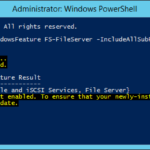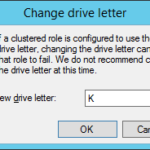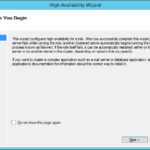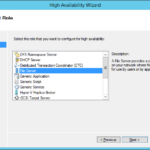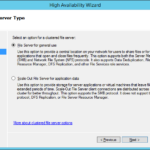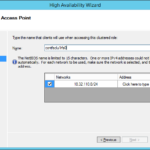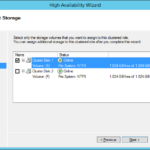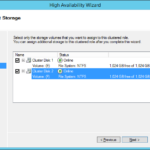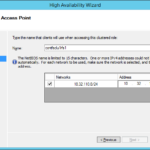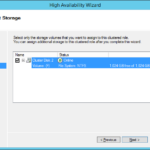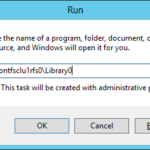Install guest (virtual) failover cluster
Prerequisites
- Cluster: Microsoft Windows Server 2012 R2
- Two nodes
- Failover Clustering
- Storages
- Witness disk: One disk on a shared VHD or VHDX virtual disk
- Cluster disks: One or more disks on a shared VHD or VHDX virtual disk
- Correctly configured Quorum
Create a File Server clustered role
- Install File Server role on all nodes in PowerShell.
Install-WindowsFeature FS-FileServer -IncludeAllSubFeature
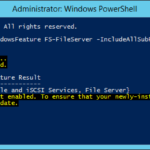
- Or install it using Server Manager.
- In Failover Cluster Manager assign drive letter to the cluster disk.
- Failover Cluster Manager – Roles – Configure Role – High Availability Wizard
- File Server
- Select File Server for general use.
- If you need Scale-Out File Server (for example for Hyper-V VMs) then you need to activate Cluster Shared Volume (CSV) and select Scale-Out File Server for application data.
- Give name and IP address to the clustered role.
- Select disk.
- Or multiple disks.
- If you do not add all disks you may configure another separate File Server role for other disks but there not too many reasons why you should do that.
Create share
- Add File Share
- SMB Share – Quick
- Select server and volume.
- Set Share name.
- Configure other settings.
- [x] Enable continuous availability

- Customize permissions…
- For example add a group of Virtual Machine Manager Library Users.

- AD\contscvmmlib0adminsgroup
- Check results.
- Access new file share.