In the following series of articles I will describe you how to build File Server in order to have highly available shares and how to define DFS namespaces and how to set-up replication between two sites.
In the previous articles I described how to build standard File Server clusters. In the following articles I will describe different approach using Distributed File System (DFS).
Goals
- Company Contoso is growing and opened a new office in another city.
- Two sites
- Redmond (Headquarter)
- Seattle (new office)
- Two sites
- Company has two Domain Controllers (DCs) in the main site and wants to deploy third DC into the new site.
- Sites are connected through internet using VPN – site to site (S2S).
- Redmond
- IPv4 network (single subnet): 10.129.0.0 / 16
- IPv6 network (single subnet): fd12:3456:0000:0081:: / 64
- Seattle
- IPv4 network (single subnet): 10.133.0.0 / 16
- IPv6 network (single subnet): fd12:3456:0000:0085:: / 64
- Redmond
Current DCs – Configuration
DNS
DNS of the current DCs are configured into a cross. Thanks to that when the DC is booting up (for example after restart after patching) it is able to resolve names even when own DNS service is not running yet.
- DC0
- Preferred DNS server: <DC1 IP address>
- Alternate DNS server: 127.0.0.1 and ::1
- DC1
- Preferred DNS server: <DC0 IP address>
- Alternate DNS server: 127.0.0.1 and ::1
New DC – Configuration
DNS
There is only one DC on the site. The VPN connection is not reliable but it is important to follow the basic rule and never add localhost loopback IP address (127.0.0.1 and ::1) as the prefered DNS server.
- DC2
- DNS servers in order
- <DC0 IP address>
- <DC1 IP address>
- 127.0.0.1 and ::1
- DNS servers in order
Promotion of the new Domain Controller (DC)
Forwarders
- Configuration is replicated but it is a good idea to check it.
Active Directory Sites and Services
There was only one site in AD so AD administrators did not do any configuration in AD Sites and Services. But now it is important to do the configurations.
Sites and subnets
- Rename default site
- New site: Seattle
- IPv4 and IPv6 subnets for Redmond and Seattle
- Move new DC to the new site (Seattle)
Site links, replication and preferred bridgehead servers
- There are only two sites with a small number of DCs so configuration is not needed.


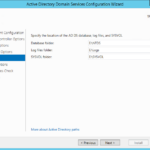
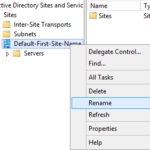





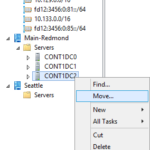
One response to “Building highly available shares, DFS namespaces and replication topology (DFS-R) – Part 1 – New site in Active Directory”
Interesting. How did you achieve communication between the two sites in your test environment? Am trying to get this working in vmware workstation, but no luck till now